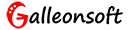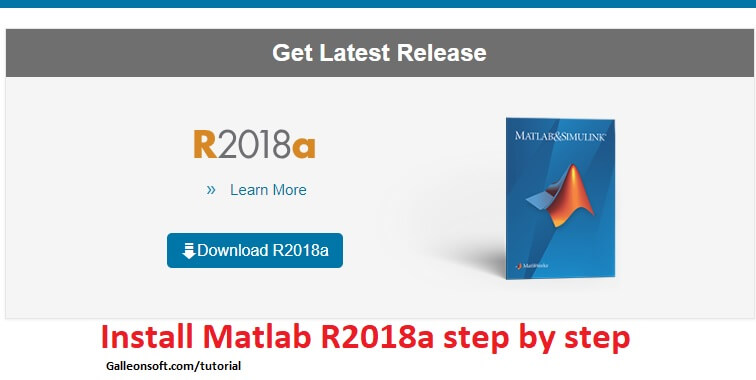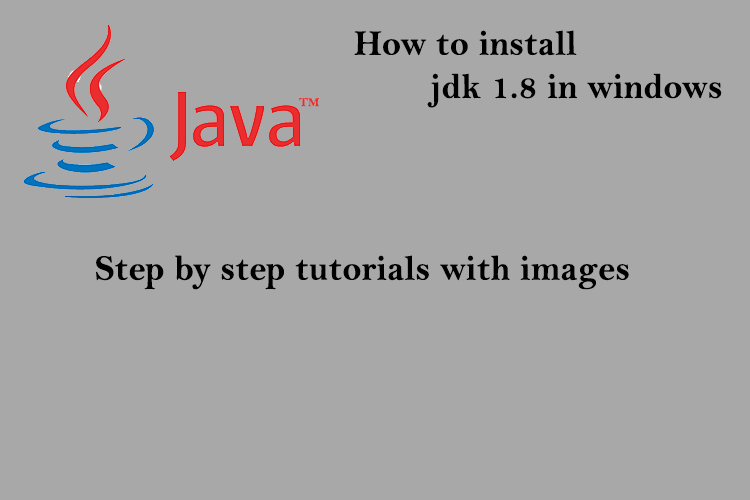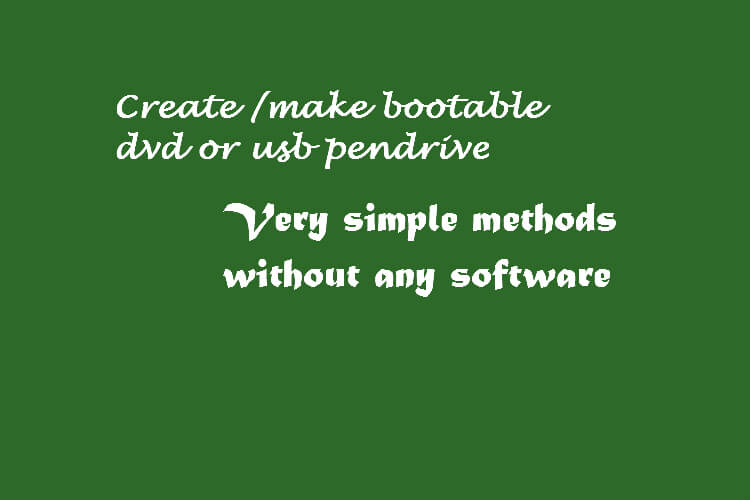how to install windows 10 from USB
March 12, 2017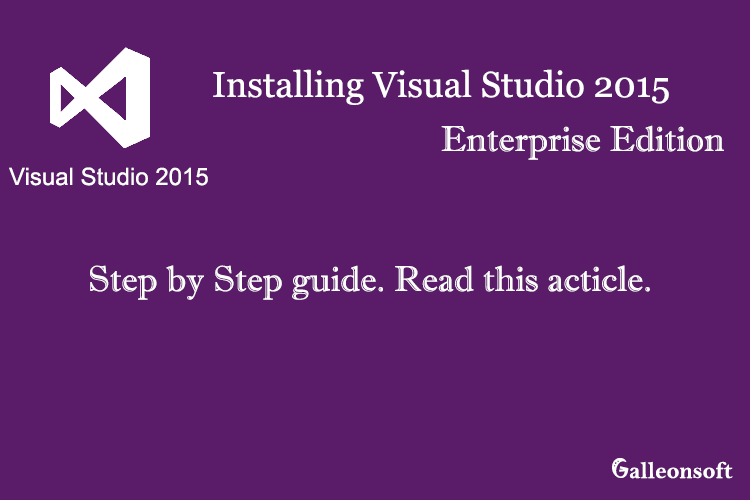
How to install Visual Studio 2015 FREE in windows
July 12, 2017Use the following steps to restore your computer to the time of installing operating system defaults with a system image recovery. how to use recovery drive windows 10 in very easy and simple step by step guide.
→ If your windows is currently running with problems or good. then first of open the Settings.. first open start menu and select the last side options Settings.
How to use recovery drive windows 10
→ Open the Settings.
→ UPDATE & SECURITY >> Recovery and click the Advanced startup on restart now.
→ Then Choose an option in Troubleshoot select and see the next window like this.
→ You choose a Troubleshoot (Reset your PC or see advanced options) after clicked see the advanced options menu.
→ Shown the Advanced options windows image here. Select the System Image Recovery options in left side second options see and click it.
→ Wait for 3-5 Seconds preparing system image recovery and show your username (login window user) on System Image Recovery window, Select it and enter the password of current login password. Enter your current windows user login password here, If you have not set your password then blank it click next.
→ Next step is to Select a system image backup. it automatically detects recovery partitions. If you have not created a recovery backup then do not detect drive here. select Use the latest available system image (recommended) and click Next >.
→ Showing the re-image your computer window. click Next >.
→ The Re-image your computer has displayed recovery drive backup created Date and time with the device name and drive volume id. more details see shared image. Click Finish.
→ click Finish after sees the warning read and click Yes. Start the restoring drive all data on the C: drives (system partitions) to be restored with the data in the system image. wait for restoring the data. approx time 15-20 minutes depending on your system configuration. after the restoring system complete then started with the fresh/clean windows on laptop or desktop. Everything is cleaned.
→ Note: After the restore system image, your windows user login password change to original password at that time you had installed. Example: ” “ (3space)
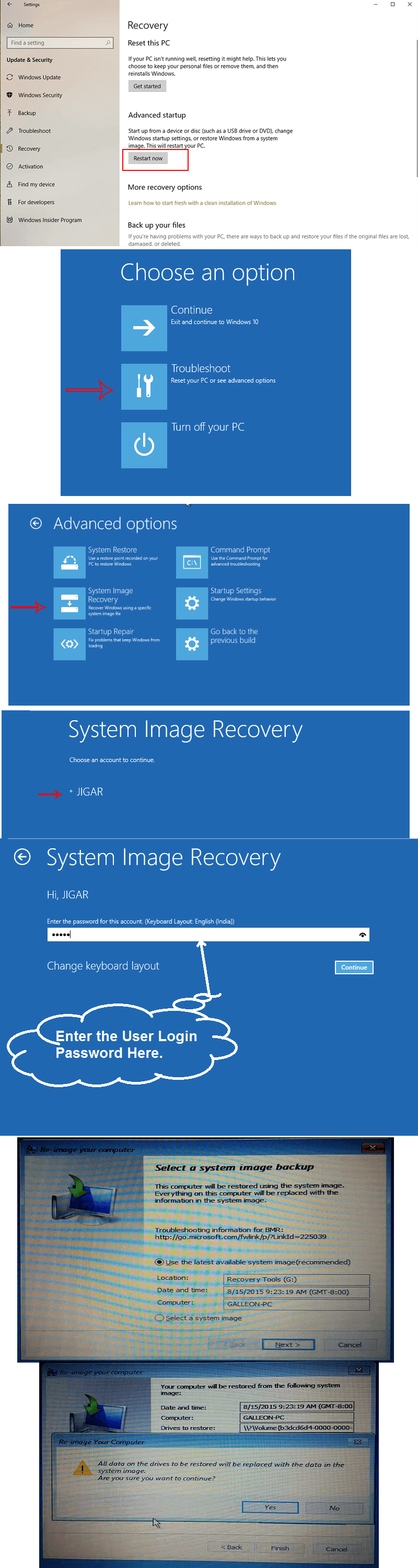
♥ thanks for the visit & reading the post restore windows from recovery. Do not forget to share system restore windows 10 from boot.