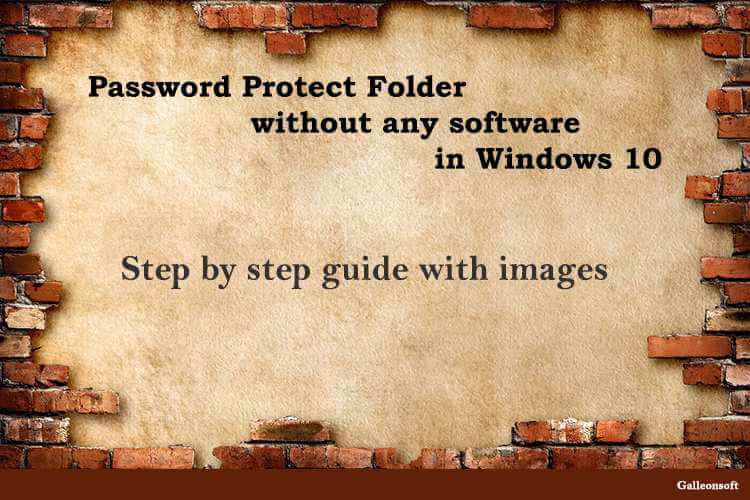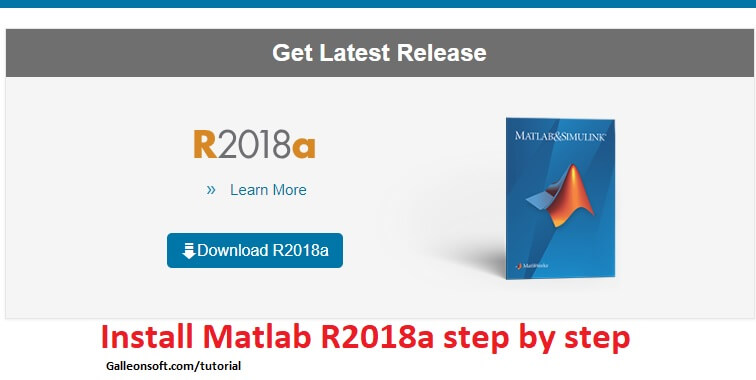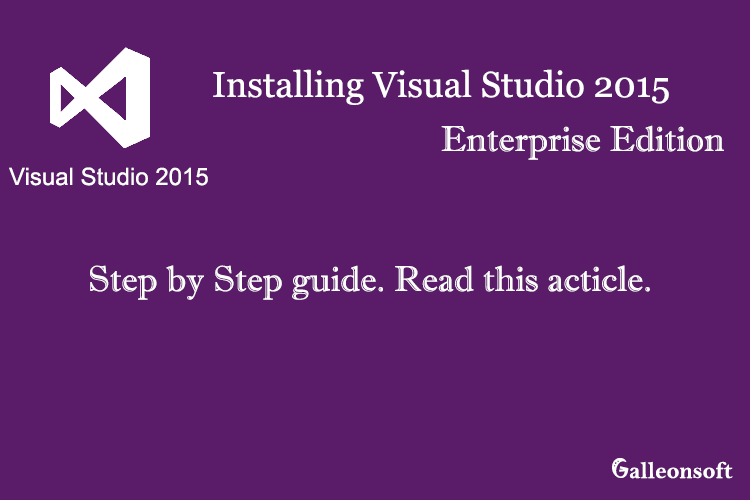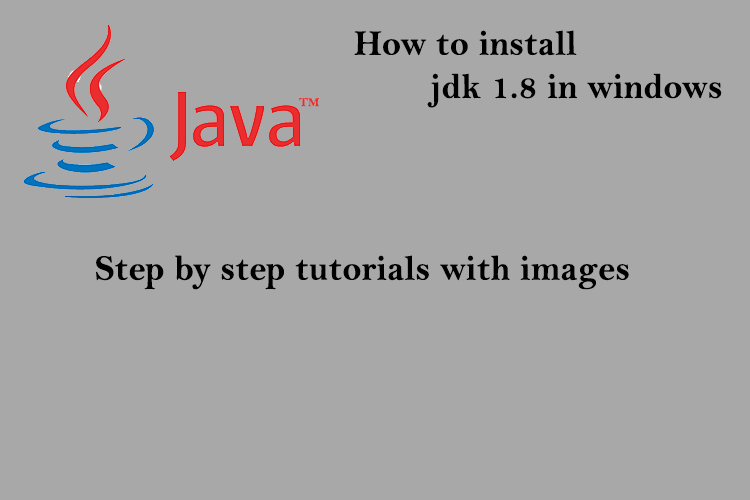
How to install Java { jdk1.8 } in windows 10
March 1, 2016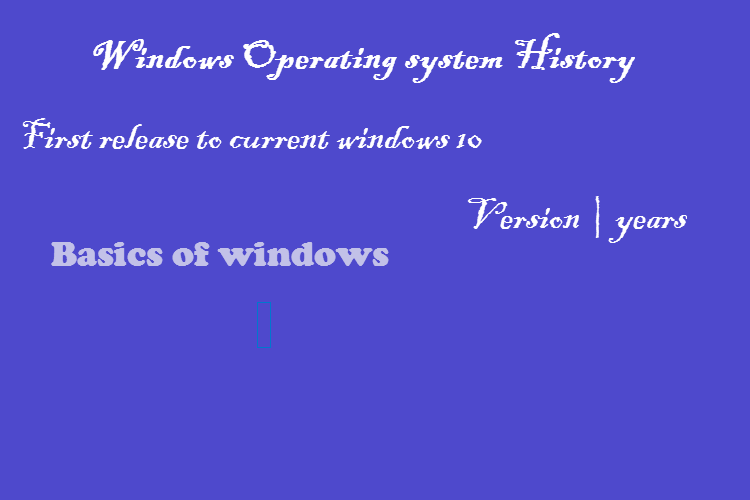
What is Windows and OS History
January 8, 2017how to password protect a folder in windows 10 without software in laptop/desktop. The password protect folder windows it’s required for who believe in privacy 🙂
How to password protect a folder in windows 10
Galleonsoft locker – how to make password protect Folder for free in Windows 10 without using any app or software. hide folder and files in Windows 10/ 8/ 7. Learn Password Protect Folder without software in Windows 10 read.
How to password protect a folder in windows 10 without software Step by step guide.
→ No need any software to create hide or lock folders. Just copy this Code and save with “Locker.bat” (save the code with .bat extension). Follow the simple step and create your locker. Open Notepad and write this code or copy-paste. then save in your private data folders. It’s working on all windows version. example Windows XP, 7, 8, 8.1, 10, etc.
cls @ECHO OFF title Folder Private if EXIST "Galleonsoft Locker" goto UNLOCK if NOT EXIST Private goto GSLOCKER :CONFIRM echo Are you sure you want to lock the folder(Y/N) set/p "cho=>" if %cho%==Y goto LOCK if %cho%==y goto LOCK if %cho%==n goto END if %cho%==N goto END echo Invalid choice. goto CONFIRM :LOCK ren Private "Galleonsoft Locker" attrib +h +s "Galleonsoft Locker" echo Folder locked goto End :UNLOCK echo Enter password to unlock folder set/p "pass=>" if NOT %pass%== 123 goto FAIL attrib -h -s "Galleonsoft Locker" ren "Galleonsoft Locker" Private echo Folder Unlocked successfully goto End :FAIL echo Invalid password goto UNLOCK :GSLOCKER md Private echo Private created successfully goto End :End
You can download Galleonsoft Locker.bat file from bellow git link/URL.
https://gist.githubusercontent.com/jigarpatel7600/f58ebf43d078efbf0c4d3041d4b4bdb2/raw/d7efeab2dca595a38f29a0129bb9d9c087fb7075/Galleonsoft%20Locker.bat
[Default Password:: 123] You can change this any time.
* How to use Locker ?.
Good questions – Open the folder which you want to lock. copy this file in that folder. and open the .bat file and automatically create a Private folder. then move your secret data (photos, music, video, wallpaper, documents, ppt presentations, etc whatever) everything files safe in Private folder.
Reopen your locker files and you see the message like this Are you sure you want to lock the folder(Y/N). then write Y for lock and N for close the window. If you write Y then your Private folder will be automatically locked. It means your data is locked in Private folder.
* How to Open Locked folder ?.
DoubleClick on you locker file (.bat file) or open locker file and you see the message window like this Enter password to unlock folder. Please Enter your password here because is not an unlock your Private folder without your password.
[Note: Before saving your locker file please change this (line no 23) “if NOT %pass%== 123 goto FAIL” only replace the 123 to the password. 123 is current password.]
If you don’t see the code on top of then copy this code. I will show the code again. save code with *.bat extension
======================================
cls
@ECHO OFF
title Folder Private
if EXIST “Galleonsoft Locker” goto UNLOCK
if NOT EXIST Private goto GSLOCKER
:CONFIRM
echo Are you sure you want to lock the folder(Y/N)
set/p “cho=>”
if %cho%==Y goto LOCK
if %cho%==y goto LOCK
if %cho%==n goto END
if %cho%==N goto END
echo Invalid choice.
goto CONFIRM
:LOCK
ren Private “Galleonsoft Locker”
attrib +h +s “Galleonsoft Locker”
echo Folder locked
goto End
:UNLOCK
echo Enter password to unlock folder
set/p “pass=>”
if NOT %pass%== 123 goto FAIL
attrib -h -s “Galleonsoft Locker”
ren “Galleonsoft Locker” Private
echo Folder Unlocked successfully
goto End
:FAIL
echo Invalid password
goto UNLOCK
:GSLOCKER
md Private
echo Private created successfully
goto End
:End
=====================================
Password Protect Folder without software in Windows 10 all the informative guides. thanks. use it and share it.
Thank you for using our guide. We hope you like how to password protect a folder in windows 10 tutorial easy and simple by encrypt folder windows 10 without installing any software.
Encrypt folder windows 10 and password protect folder software not required.